Works
MDR の work には Datasets (データ等) と Publications (論文等) との2つのタイプがあり、それぞれ異なるメタデータ項目を備えます。
There are two kinds of works in MDR --- datasets and publications --- with different sets of metadata.
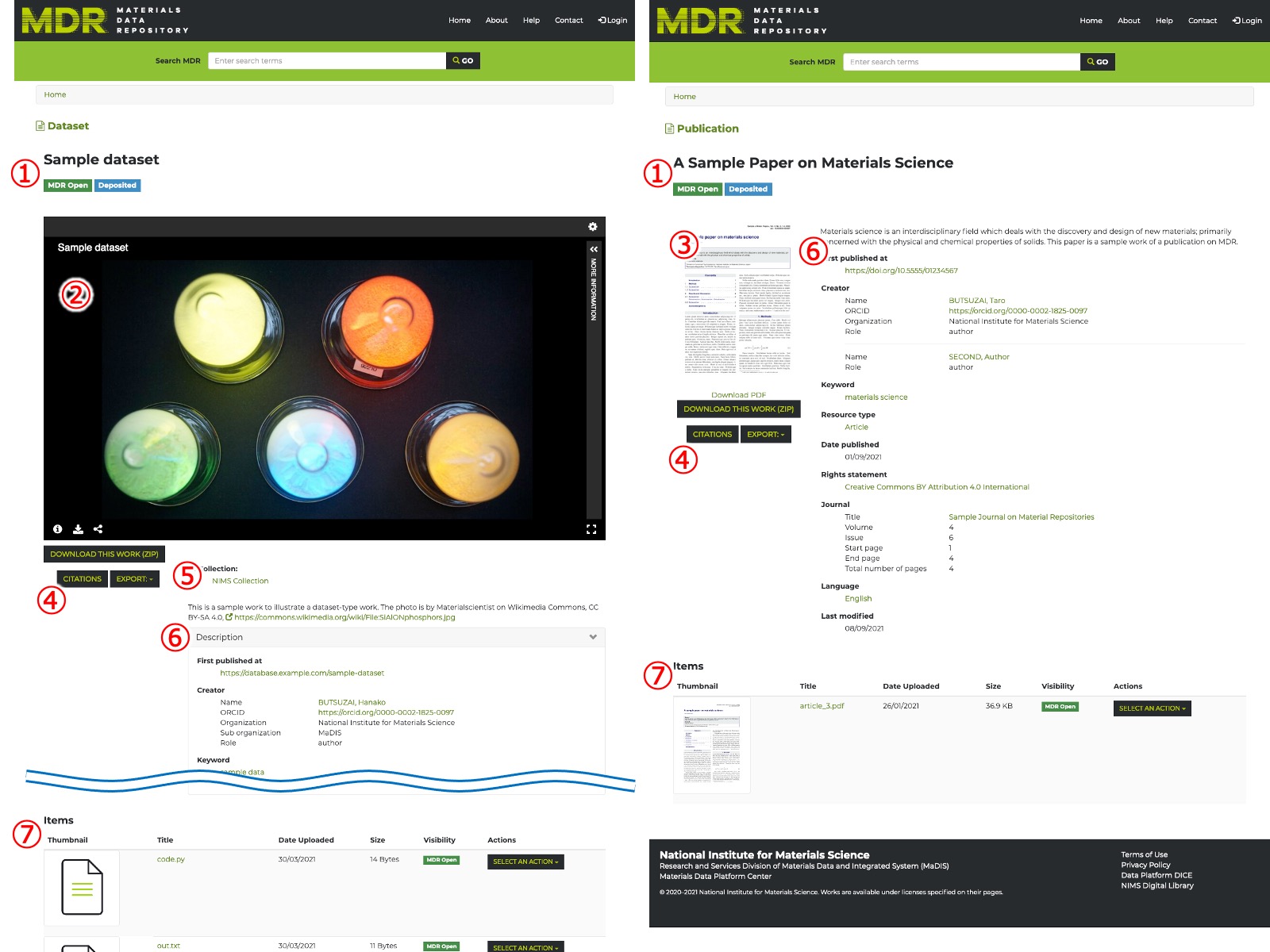
Fig. 2 A dataset work (left) and a publication work (right).
Heading ①
ここには work の題名、公開範囲、ステータス、アクセス記録ボタンが表示され、さらに権限に応じて編集・削除ボタン等が表示されます。
Work title, visibility, deposit status, analytics button, and buttons for editing or deleting your works when you are permitted to do so.
Media viewer ②
画像ファイルが item として存在する場合、ここに表示されます。画像が存在しない場合、Media viewer 自体が表示されません。Media viewer では画像の拡大・縮小・回転・フルスクリーン表示・ダウンロードが可能です。
If the work contains image items, they will be shown here. If the work does not contain any image item, the media viewer itself will not be displayed. The media viewer can enlarge, shrink, rotate, fullscreen, and download the image.
Thumbnail preview ③
PDF や PowerPoint スライド等が item として存在する場合、そのプレビュー画像が表示されます。
If the work contains PDFs, PowerPoint slides, etc. as its items, a preview for one of them will be shown as a thumbnail.
Download and citations ④
- Download this work (ZIP)
当該 Work の Item 全ファイルを ZIP アーカイブとして一括ダウンロードします。
Downloads all the items files of this work, packaged together as a zip archive.
- Citation button (left)
この work を引用するための文字列を表示します。
Displays a string that you can copy-and-paste if you wish to cite this work.
- Export menu (right)
文献管理ソフトにこの work を取り込むためのファイルをダウンロードできます。現在 EndNote にのみ対応しています。
Lets you download a file that you can use to export this work to the specified citation management software. Currently only supporting EndNote.
Relationships ⑤
Work が collection に所属している場合などに、親子関係を表示します。
Displays relationships between the entries in this repository, for instance when the work belongs to a collection.
Metadata ⑥
この work に関するメタデータが一覧表示されます。
List of metadata for this work.
Items ⑦
この work が内包する item の一覧が表示されます。 ファイル名をクリックすると、そのファイルがダウンロードされます。「詳細」をクリックすると item 詳細ページ に移動します。
List of items that belong to this work. Click on an item's filename to download the file. You can view its item page from the "Detail" link.
CSV/TSV preview (not pictured)
CSV (コンマ区切り) もしくは TSV (タブ区切り) ファイルが item として存在する場合、メタデータの下に CSV/TSV ファイルのプレビューが表示されます。本機能については Items をご覧ください。
If a comma-separated value file exists as one of the items, its preview will be displayed beneath the metadata area. See Items for details about this feature.