Header
検索 Search
画面上部の "Search MDR" 欄からキーワード検索が可能です。キーワードに一致した Work 一覧が表示されます (Fig. 1)。何も入力しないまま "Go" を押すと、MDR に登録されている全 Work の一覧が表示されます。
注意
複合語的な日本語文字列は、スペースを入れずともフレーズに分解されて検索されることがあります。この場合、クォーテーションマークで囲って検索してください。 例: "原子間力顕微鏡"
検索結果は検索キーワードとの関連性の順に表示されますが、右上の "Sort by relevance" となっているメニューを押すことで、アップロード日や最終変更日に基づく順序に並べ替えが可能です。右上のボタンからはこのほかにも1ページあたりに表示する結果の件数や一覧表示方法を変更することが可能です。画面の左側の "Limit your search" サイドバーからは、Work のメタデータに基づいた絞り込みが可能です。
検索結果の Work タイトルをクリックすると、Work 詳細画面に遷移します。
You can perform a keyword search from the "Search MDR" field at the top your screen. The results will show works which contain the search terms (Fig. 1). If you hit "Go" without entering anything, all the works will in MDR be listed.
The works are sorted by relevance by default, but by opening the menu on the top right that says "Sort by relevance", you can also sort the results by upload date and modified date. Other buttons on top right allow you to change the number of results displayed per page and how the results are displayed. The results can further filtered by "Limit your search" sidebar at the left side, using the works' metadata.
By clicking on the title of the work title, the user will be taken to the work view.
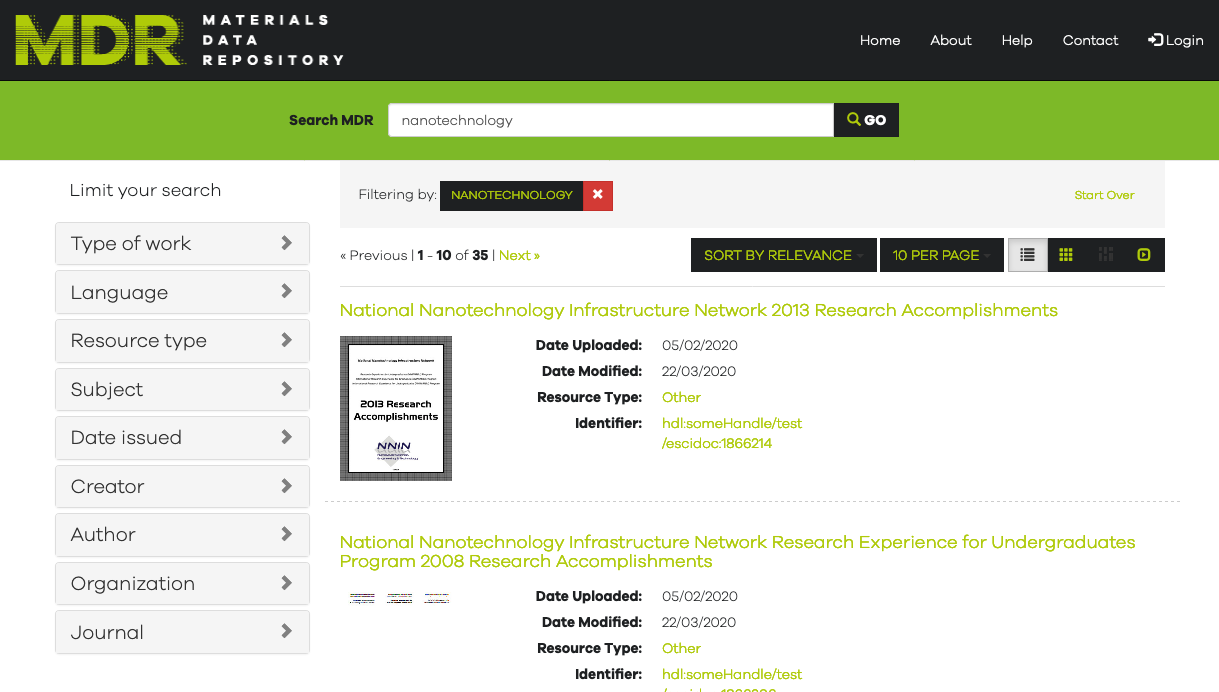
Fig. 1 Site header and search results.