Items
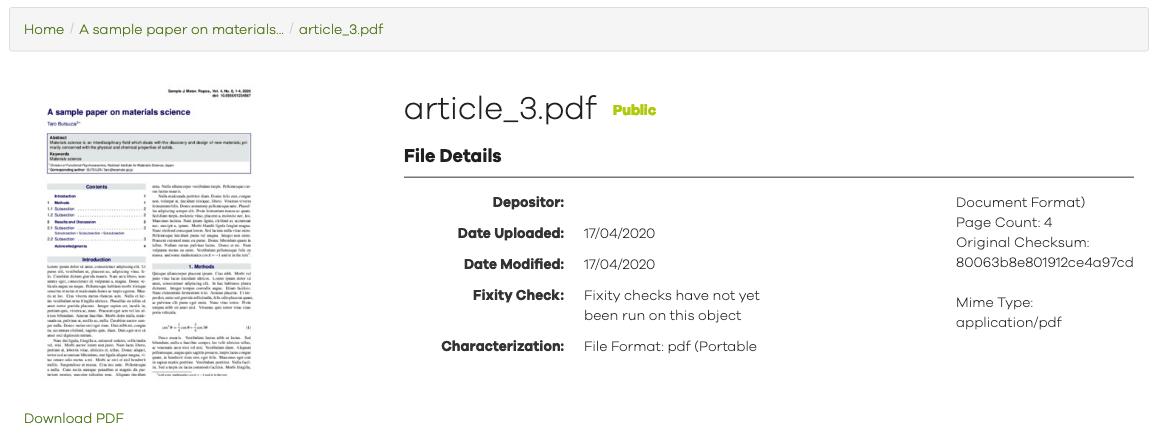
Fig. 3 An example of a PDF item view.
Thumbnail
Item が画像、PDF、Office ドキュメント (PowerPoint プレゼンテーションなど)、ビデオのいずれかである場合、サムネイルが表示されます。
If the item is an image, a PDF file, an Office document (e.g. PowerPoint presentation), or a video, a thumbnail is displayed.
Download
ファイルをダウンロードすることができます。
Downloads the file.
Heading
ファイル名と公開状態が表示されます。
Shows the file name and its visibility status.
File Details
Item に関するメタデータが一覧表示されます。 Metadata about the item.
- Depositor:
ファイル投稿者 The user account associated with depositing the item.
- Date Uploaded:
アップロード日 The date this item was uploaded.
- Date Modified:
編集日 The date when a newer version of this item was uploaded.
- Fixity Check:
固定性(アップロード以後データが改変されていないか)の検証に関する情報。MDR では現在この欄を使用していませんが、item をダウンロードして手元で MD5 ハッシュ値を計算し次に示す Original Checksum と比較することで利用者ご自身で検証することができます。
Information to check the item's integrity, that it has not been altered or corrupted. Current version of MDR does not use this field, but you can verify the fixity for your self by downloading the item, calculating its MD5 hash, and comparing it to the Original Checksum shown below.
- Characterization:
ファイルに関する様々な情報。ファイルの種類によって表示される内容が異なります。 What is displayed here depends on the file type.
- Height / Width:
画像のサイズ Image size
- File Format:
ファイル形式略称と正式名称 Short and long forms of the file format name
- Page Count:
PDFに含まれるページ数 Number of pages in a PDF
- Original Checksum:
ファイルのMD5ハッシュ値 MD5 hash of the file
- Mime Type:
メディアタイプ Media type
CSV/TSV preview
CSV (コンマ区切り) / TSV (タブ区切り) ファイルの場合、ファイルの中身を表形式でプレビュー表示できます (Fig. 4)。ファイルの文字コードは UTF-8 (Unicode) として解釈され、第1行はヘッダであると仮定して表示されます。また、プレビューにはファイルの最初の200行までが表示されます。ファイルを元の形でご覧になりたい場合は、 "Download the file" リンクからダウンロードして手元でご覧ください。
If the item is a comma- or a tab-separated values file, the file contents can be previewed here (Fig. 4). The viewer assumes UTF-8 (Unicode) encoding, and that the first line is a header. Preview is limited to the file's first 200 lines. To see the file in its original form, users are advised to download the file and view it locally.
- Show n entries:
1ページあたりに表示する行数 The number of lines to show in the viewer
- Search:
ファイル内を絞り込み検索 Real-time filtering of lines
- Header:
各列に対して昇順・降順ソートが可能です Each column can be sorted in increasing or decreasing order
- Previous / Next:
ページ送り Page control
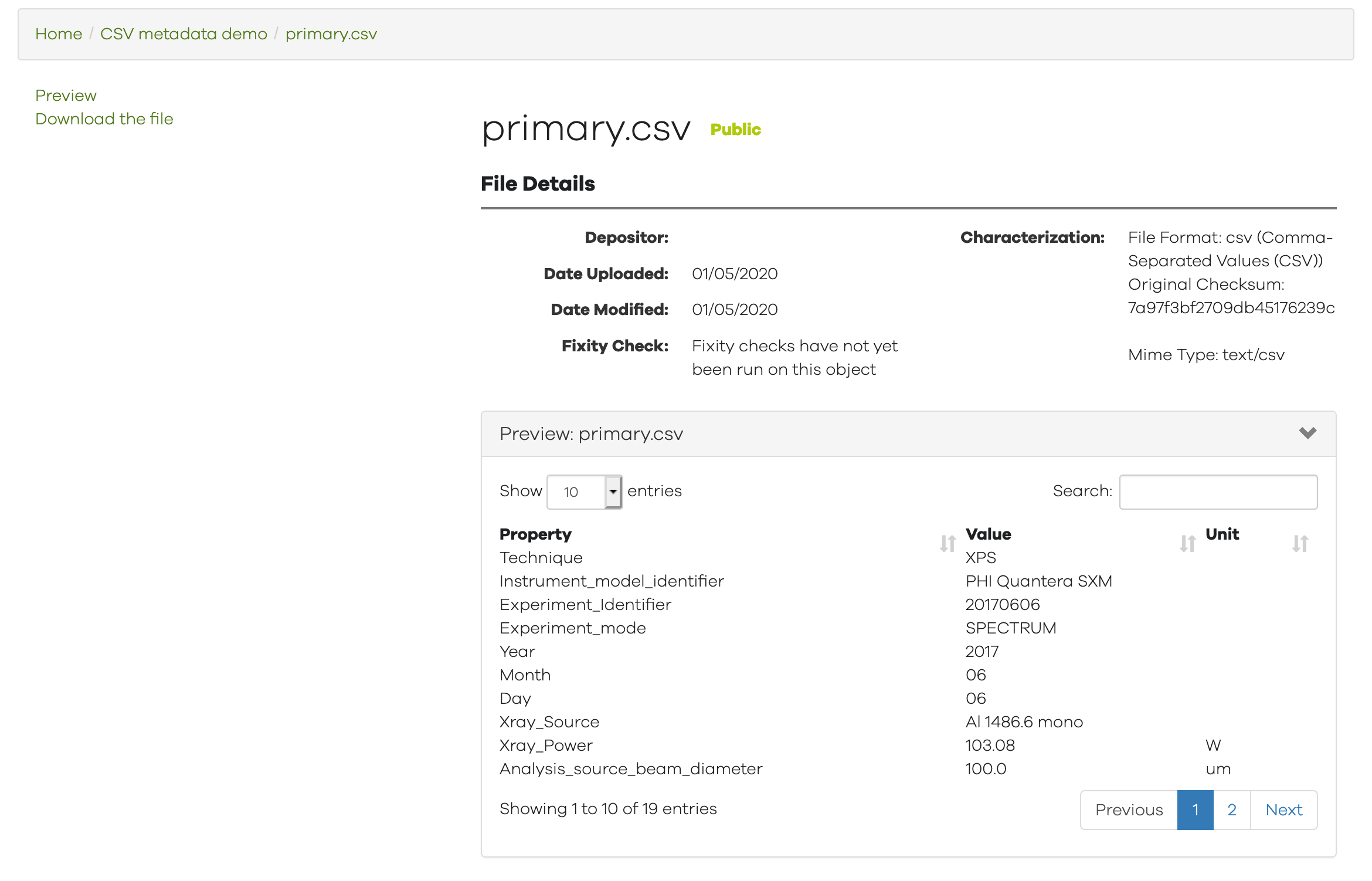
Fig. 4 An example of a CSV item view.